💎 Lifetime Wealth Blueprint: Your All-in-One Financial Planning System for Google Sheets
Are you ready to take control of your financial future?
Stop juggling multiple spreadsheets, complex calculators, and confusing apps. The Lifetime Wealth Blueprint is a powerful, comprehensive financial planning template built directly within Google Sheets, designed to give you clarity, control, and confidence on your path to wealth.
Whether you're planning for retirement, saving for a home, managing investments, or tracking specific financial goals, this system provides the tools and insights you need, all in one place.
What makes the Lifetime Wealth Blueprint unique?
- Comprehensive Coverage: Track your Net Worth, plan for Retirement, analyze Housing Affordability, manage your Investment Portfolio, set and monitor Financial Goals, and generate detailed Reports – all within interconnected sheets.
- Automated Calculations: Complex financial calculations like future value, loan payments, and savings needed are handled automatically by built-in formulas and custom functions.
- Intuitive Interface: Access key features and insights through a user-friendly custom menu directly in your Google Sheet.
- Interactive Dialogs: Manage goals, configure settings, and interact with advanced tools via custom HTML dialogs that enhance the standard spreadsheet experience.
- AI-Powered Insights (Optional): Connect your own API keys (OpenAI, Claude, Gemini, OpenRouter) to unlock powerful AI features like a Financial Health Score, personalized recommendations, and investment analysis summaries. Get actionable advice tailored to your data!
- Reporting & Export: Easily generate PDF summaries, export your data, and backup your entire spreadsheet to Google Drive.
- Clear Guidance: Includes a dedicated "How-To Use" sheet directly within the template, providing step-by-step instructions for every feature.
Who is this for?
- Individuals and families who want a robust, customizable, and transparent financial planning tool.
- Anyone who prefers the flexibility and accessibility of Google Sheets over dedicated financial software.
- Developers or financial educators looking for a sophisticated template to distribute to their audience or clients.
Gain deep insights into your finances, make informed decisions, and build your wealth blueprint with confidence.
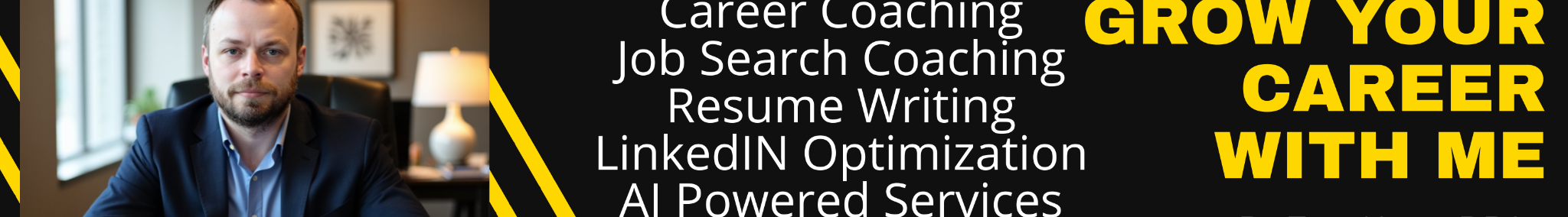
Dr. Tom
Resume Writing, Career Coaching, etc. Over 20 years experience interviewing and hiring.
What You'll Get:
Developer Documentation & Source Files
This package provides everything you need to understand, set up, and distribute the Lifetime Wealth Blueprint Google Sheets template.
When you acquire the Lifetime Wealth Blueprint developer package, you receive the following components:
- The Master Google Sheet Template:
- This is the core Google Sheet file (
.gsheet) that you will use as your master copy. It contains the initial sheet structure and formatting. - This is the file you will share with users via a
/copylink.
- Google Apps Script Source Code Files (
.gs):
- These files contain the backend logic, calculations, data management, and core functions of the system. You will copy this code into the Apps Script editor bound to your Master Google Sheet.
Code.gs: Main setup, core financial calculators, and How-To Use sheet generation.AIServices.gs: Integration logic for various AI APIs (OpenAI, Claude, Gemini, OpenRouter).UIComponents.gs: Functions to open and manage the custom HTML dialogs.ReportsGenerator.gs: Logic for generating PDF/Doc reports, email automation, and data export/backup.DataValidation.gs: Utilities for validating data inputs and generating validation reports.
- HTML Interface Files (
.html):
- These files contain the frontend code (HTML, CSS, JavaScript) for the interactive dialogs and the web dashboard that run within Google Sheets using the HTML Service. You will create these files in the Apps Script editor.
Dashboard.html: The main web dashboard interface.JavaScript.html: Client-side JavaScript functions used by the HTML dialogs to interact with the.gscode.GoalsDialog.html: HTML for the Financial Goals Manager dialog.SettingsDialog.html: HTML for the Settings & Configuration dialog.AIAdvisorDialog.html: HTML for the AI Financial Advisor dialog.InvestmentDialog.html: HTML for the Investment Portfolio Analyzer dialog.RetirementWizard.html: HTML for the Retirement Planning Wizard dialog.
- Manifest File (
appsscript.json):
- This configuration file defines the script's settings, required permissions (OAuth Scopes), enabled Google services (like Drive, Gmail, UrlFetchApp), and external API endpoints allowed (
urlFetchWhitelist). You will create this file in the Apps Script editor.
- Developer Setup Guide (HTML/CSS/JS):
- The files you are currently viewing (
index.html,styles.css,script.js,package.json,vite.config.js). - This is a static guide designed to be served locally (e.g., using
http-serverin WebContainer) to walk you, the developer, through the process of setting up the Master Google Sheet and copying the source code into the Apps Script editor.
- User How-To Guide (within the Sheet):
- A dedicated sheet named "How-To Use" that is automatically created by the
setupFinancialTemplate()function inCode.gs. - This sheet lives inside the Google Sheet template itself and provides end-users with detailed instructions on how to use the template's features, input data, and access the custom menu options.
This comprehensive package provides you with the full source code and detailed instructions to deploy, customize, and distribute the Lifetime Wealth Blueprint.

